What’s New in SOLIDWORKS 2023
Make informed decisions. Accelerate product development. Connect people and data. Explore the user-driven enhancements ready to help you and your teams work smarter, faster, and together.
SOLIDWORKS 2023
SOLIDWORKS 2023 with the concept of Smarter Faster Together could drives your work efficiency in all of the industrial design
What’s New in SOLIDWORKS 2023
Transform Your Ideas into an Experience
SOLIDWORKS 2023 with the concept of Smarter Faster Together could drives your work efficiency in all of the industrial design

WORK SMARTER
SOLIDWORKS 2023 is more automated than ever and enables designers to work smarter. Enhancements give you the ability to produce more precise drawings, communicate your sheet metal designs more clearly, and gives you more control of your structure designs.
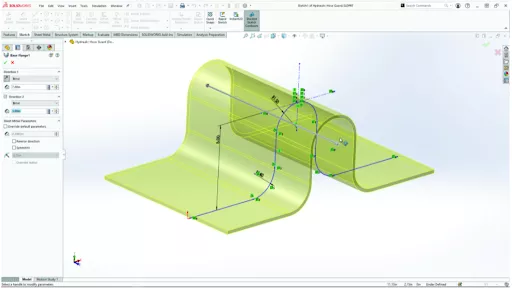
Sheet Metal
Sheet metal design is smarter and more flexible than ever with the ability to provide valuable insight up front, improving communication with manufacturing and speeding up the process. Enhancements include:
- Equalize bend radius values more easily by applying symmetric thickness with the Base Flange or Lofted Bend features.
- Include the sheet metal gauge value in annotations and cut lists.
- Automatic sensor alerts when you exceed the sheet metal bounding box size limits.
Structure Design
Build and modify more complex structures easily with more control and structure design capabilities, including the new Pattern feature. Capabilities include:
- Group similar corners and apply trimming, then automatically apply connection plates, with the new Pattern feature.
- Select a set of weldment members of the same size and type and change their size for specific configurations.
- Zoom to a selected corner from the FeatureManager® Design Tree or the Corner Management PropertyManager.
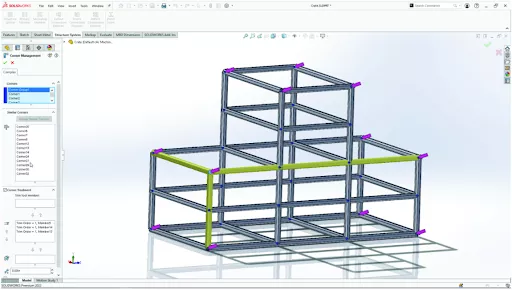
WORK FASTER
The SOLIDWORKS 2023 release, not only enables you to work smarter, but also faster. Work faster with large assemblies, create geometry more quickly and more.
Assembly Design
Assembly design is not only smarter, but faster. Work faster with large assemblies with more automated assembly management. Time-saving updates enable you to :
- Optimize resolved mode automatically by selectively using lightweight technology when you load components in resolved mode.
- Be more productive with the ability to save large assemblies faster.
- Speed up your downstream processes by exporting assembly components as separate STEP files.
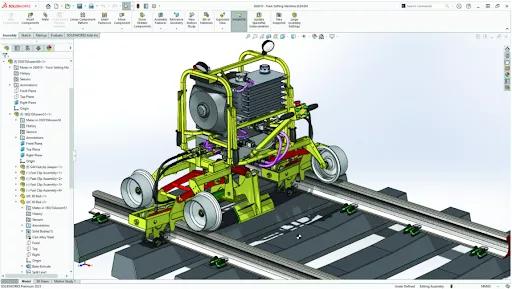
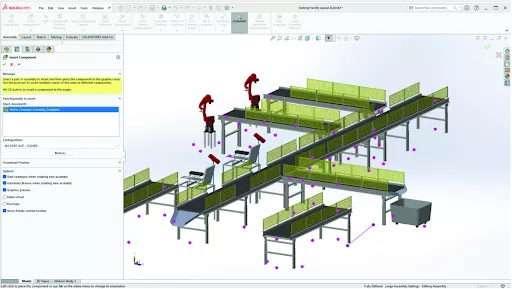
Assembly Workflows
The assembly workflows are faster than ever and require fewer steps to get your job done in SOLIDWORKS 2023. Enhancements enable you to:
- Ensure design integrity by automatically replacing lost mate references with alternative mate references including faces, edges, planes, axes, and points.
- Save more time when designing assemblies with the ability to suppress unneeded Magnetic Mates and Connection Points.
- Speed up assembly feature creation with new end conditions, including Up To Next, Up To Vertex, and more.
Part and Feature
- Turbocharge the copying of bodies by controlling translation and rotation values with equations.
- Speed up part modeling by referencing coordinate systems in 3D sketches, 2D sketch dimensions, and mirroring.
- Create wrap features from sketches that use single-line fonts, also known as stick fonts.
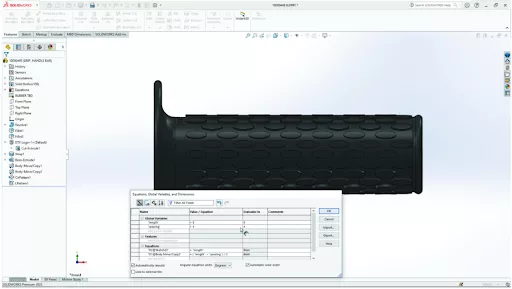
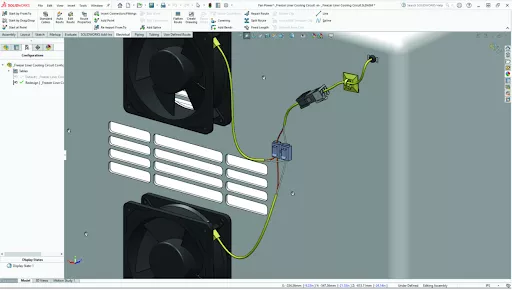
SOLIDWORKS Electrical 2023
In 2023 you can create more informative electrical documentation faster while reducing errors and handle more complex electrical routing scenarios with new options for flattening, reorienting, and displaying wires and connectors. Highlights include:
- Include report tables such as BOM and wire lists in any electrical project drawing.
- Display connection information about a component in a label that you can dynamically insert into schematics.
- Create better schematics automatically from electrical data in MS® Excel spreadsheets.
- Create splices with multiple circuits to which wires or cable cores are connected.
- Visualize your harness segment clearly by viewing its graphical cross-section.
- Improve electrical routing design by reorienting the connectors to be parallel to a selected plane.
WORK TOGETHER
The next theme “work together” focuses on one of the most important aspects of design, collaboration, and how you and your team can expand your toolset with solutions that complement SOLIDWORKS. With SOLIDWORKS you can easily work with all products within the SOLIDWORKS portfolio and other Dassault Systèmes solutions, including the 3DEXPERIENCE Works portfolio and the cloud-based 3DEXPERIENCE platform; and collaborate with peers and partners on the platform.
System and Hardware Requirements SOLIDWORKS2023
| Recommend | High-End | |||
| CPU | Intel® Core™ i7 12th Gen Intel® Core™ i9 12th Gen or Greater |
AMD Ryzen™ 7 AMD Ryzen™ 9 or Greater |
Intel® Xeon® W Processors Intel® Xeon® Scalable or Greater |
AMD Ryzen™ Threadripper PRO or Greater |
| Ram | 16 Gb or More | 64 Gb or More | ||
| VGA | Nvidia T600 or Greater | Radeon Pro WX3200/ Radeon Pro W5500 or Greater |
Nvidia Quadro RTX A2000/ Nvidia Quadro RTX A5500 or Greater |
Radeon Pro W6300 / Radeon Pro W6600 or Greater |
| Storage | SSD drives recommended for optimal performance | |||
| OS | Windows 10 ,64 bit Windows 11 ,64 bit (SW2022 SP2) |
|||
| Excel, Word | 2021 (64-bit recommended) 2019 (64-bit recommended) End of support SW2023 SP5 |
|||
| Windows Server | 2022 2019 End of support SW 2025 SP5 2016 End of support SW 2023 SP5 |
|||
| Mouse | 2-Button with Scroll + 3D Mouse 3Dconnexion | |||
Connecting SOLIDWORKS 3D CAD to the 3DEXPERIENCE® Platform
“3DEXPERIENCE Platform : CAD on The Cloud”









