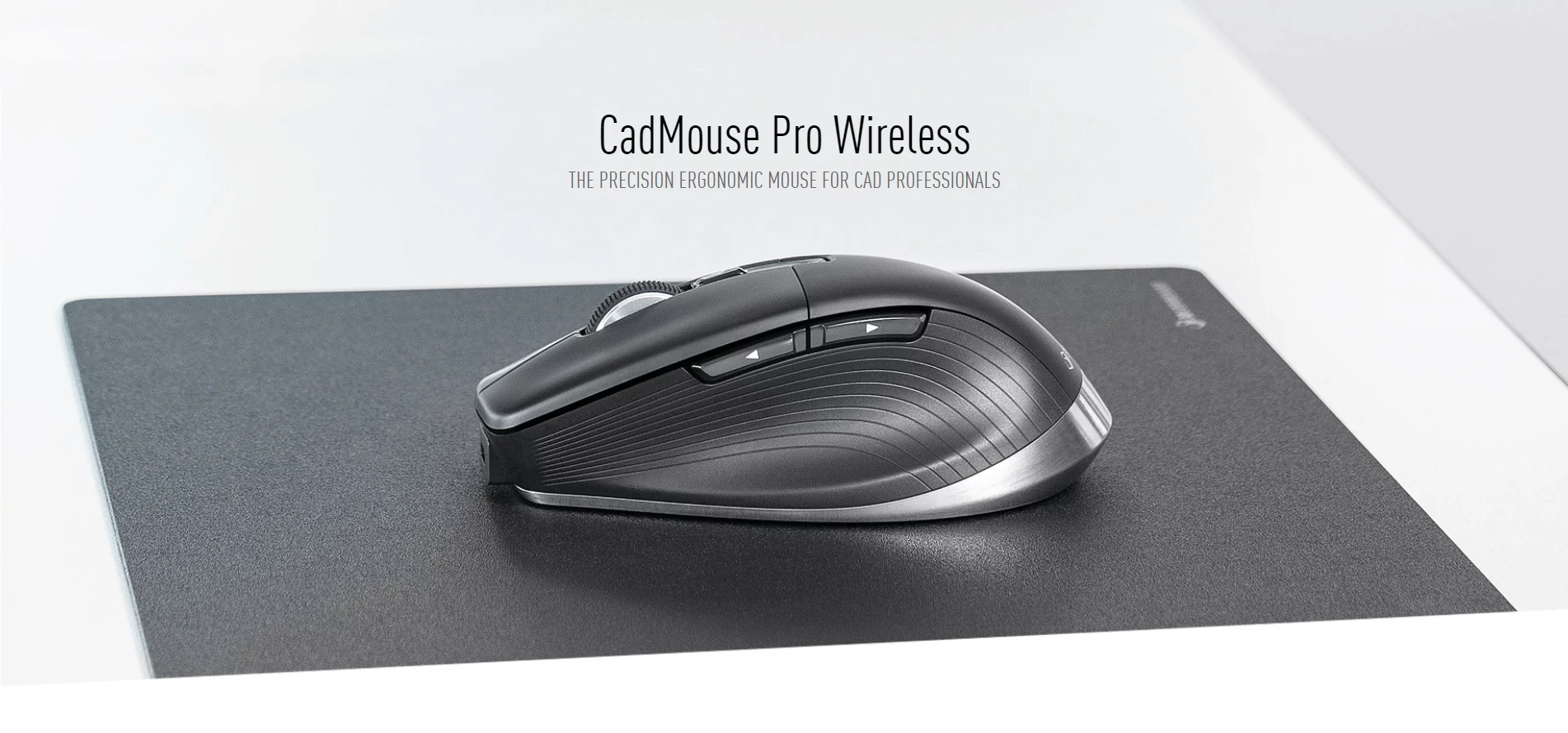
Highly ergonomic, full-size and built for precision, CadMouse Pro Wireless and CadMouse Pro Wireless Left offer the solution of comfort and productivity for busy CAD Professionals.

CadMouse Pro Wireless
The full-size wireless mouse purpose-built for supremely comfortable use, with superior ergonomics and lasting durability.

CadMouse Pro Wireless Left
For CAD users who require a left-handed mouse. Offering precision and advanced ergonomics in a left-handed body.
SpaceMouse® Enterprise
Perfect for you if: you are a CAD poweruser and look for state of the art technologies which make your work more efficient, comfortable and fast.
SpaceMouse® Pro
Perfect for you if: you work multiple hours a day in 3D applications and look for an ergonomic and efficient workflow.
SpaceMouse® Pro Wireless
Perfect for you if: you work multiple hours a day in 3D applications and look for an ergonomic and efficient workflow and prefer a wireless, mobile device.
SpaceMouse® Wireless
Perfect for you if: you review or present your 3D design in the meeting room or at the partner office and look for professional navigation in CAD applications anywhere.
SpaceMouse® Compact
Perfect for you if: you review 3D design details or explore 3D environments and look for intuitive, precise and effortless navigation.
Not only does this balanced and co-operative work-style simply feel good, it enhances comfort by reducing mouse use and increases productivity.
The SpaceMouse also provides a consistent navigation experience so if you use more than one 3D application, you don’t need to adjust to different navigation methods as you switch between them.
Fewer Clicks, Less Pain, More Fun
You got into CAD for the love of design. Not for wrist, arm and hand pain that puts you out of commission. Our family of SpaceMouse products are proven to reduce pain and fatigue thanks to the natural two-handed work-style that means you move and click your normal mouse a lot less while achieving a lot more.
But don’t take our word for it. Independent studies show that users:
Reduce pain
97% reported less pain when using a SpaceMouse alongside their normal mouse1.
Increase comfort
Using a SpaceMouse reduced pain by 61% in their first month of use and by 77% in six months1.
Minimize muscle fatigue
Both right and left hand motions were reduced by nearly two-thirds, meaning dramatically less muscle fatigue2.
90% of users don’t want to go back to using a normal mouse2.
We think you’ll be one of them when you feel the difference.
1 Source: Reducing Physical Discomfort and Pain among 3D Computer Users – VSI Risk Management and Ergonomics
2 Source: Ergonomic Efficiency Testing Two-Handed vs. One-Handed CAD Working Styles – Ergonomic Technologies Corporation
Increase Productivity and Profitability
Using a 3Dconnexion SpaceMouse is proven to increase productivity and precision.
On average, 3D mouse users consider themselves to be 21% more productive1 than when not using a 3D mouse, thanks to the balanced and co-operative two-handed work-style where you can do two things at the same time.
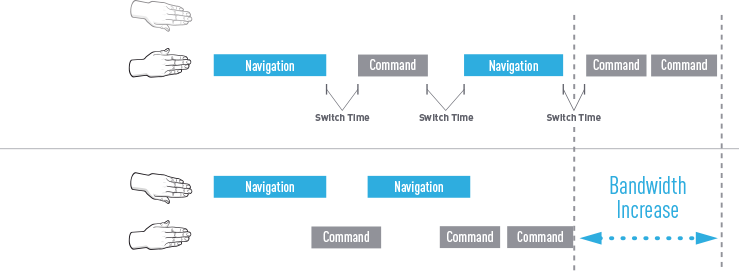
But productivity and speed don’t mean you have to sacrifice quality. The SpaceMouse gives you a deeper connection to your model, increasing error detection and design quality.
In fact, more than 84% of CAD design engineers report a noticeable or significant improvement in their product designs and their ability to detect design problems as a result of using a SpaceMouse1.
That means you and your team produce more and higher quality deliverables on deadline. It’s an investment that pays for itself in no time at all.
Based on a very conservative productivity gain of just 5% achieved by investing in a SpaceMouse Pro.
88
HOURS
Time saved per year
4.4k
Saveing per engineer per year
0.75
MONTHS
Perdicted R0I
| Time saved per hour | = 3.00 minutes | |||
| Time Saved per week | = 3.00 x 40 hour week | = 120 minutes (2 hours) | ||
| Time saved per year | = 120 x 44 weeks worked in a year | = 5280 minutes (88 hours) | ||
| 88 hours x $50 per hour (engineer hourly charge rate) = $4400 per year | ||||
| $4400 – $299 (SRP of SpaceMouse Pro) = $4101 saving per engineer per year | ||||
| Predicted Return on Investment = 3 weeks (3 week saving = 6Hrs * $50 = $300) | ||||
It’s Basically Rocket Science (No, Really)
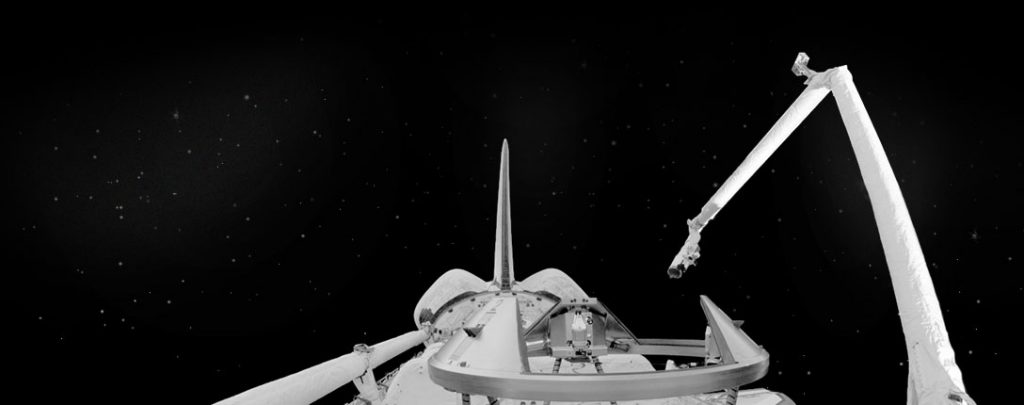
Robotic arm in space

Pan Left / Right

Pan Up / Down

Zoom

Tilt

Spin

Roll
Trusted by NASA and used by top global companies, the SpaceMouse provides the world-class control and precision CAD professionals deserve.










